Update: October 2011
VMware Player 4 Released
http://downloads.vmware.com/d/info/desktop_end_user_computing/vmware_player/4_0
VMware Player 3.1.5 Released
http://downloads.vmware.com/d/info/desktop_downloads/vmware_player/3_0
VMware Workstation 8 Released
http://www.vmware.com/products/workstation/overview.html
Update: August 2010
It seems VMware may have resolved this issue in both VMWare Player and VMWare Workstation, It is recommended that you upgrade to the latest version of VMWare Player or VMWare Workstation before using this workaround.
VMware Player 3.1.1 Release Notes
http://www.vmware.com/support/player31/doc/releasenotes_player311.html
VMware Workstation 7.1.1 Release Notes
http://www.vmware.com/support/ws71/doc/releasenotes_ws711.html

Issue: Unable to attach external USB devices, such as a flash drive, for use on guest machines within VMWare Player 3 or VMWare Workstation.
When first starting the VMWare Player application, you see the error:
“Host USB device connections disabled. The connection to the VMware USB Arbitration Service was unsuccessful. Please check the status of this service in the Microsoft Management Console.”
In the Event Viewer System log you may see error Event ID 7023: “The VMWare USB Arbitration Service service terminated with the following error: A device attached to the system is not functioning”
I have seen this issue twice with VMWare Player 3. Once on a Toshiba laptop, and once on an Acer laptop, both running Windows 7. In each instance the VMWare USB Arbitration Service was not running on the system.
This is also a known issue with VMWare Workstation. See the links section below for additional details and resolutions.
~
These are the basic steps I took to get USB devices working within VMWare Player
1. Make sure the ‘USB Controller’ device shows as ‘Present’ in the VMWare Player application
-Open the VMWare Player software
-Select ‘Edit virtual machine settings’
-Under the Hardware tab, confirm the ‘USB Controller’ device option is listed and shows as ‘Present’
If the ‘USB Controller’ device is present
-Under the Hardware tab, look at the ‘Connections’ box and make sure the appropriate options are checked.
If the ‘USB controller’ device is not present,
-Select ‘Add…’ and add the ‘USB Controller’ option

2. If the ‘USB Controller’ Device is listed, check within the VMWare Player application to see if your USB Device is connected
-Open the VMWare Player software
-From the top menu options, select ‘VM’, then ‘Removable Devices’. See if your USB device is listed, if it is listed make sure it shows as being connected.

3. Check Windows services to see if the ‘VMWare USB Arbitration Service’ is Running on the host machine.
-Select the ‘Start’ button, in the ‘search programs and files’ box, type ‘services.msc’
-Make sure ‘Services is selected on the left hand side.
-On the right, look for the ‘VMWare USB Arbitration Service’. It should show as started.

If the ‘VMWare USB Arbitration Service’ isn’t started or will not start, one resolution to this problem is to remove the USBFilter “UpperFilters” entry from the registry.
4. Instructions for removing the usbfilter driver or “UpperFilters” entry from the Windows Registry:
-Select the ‘Start’ button, in the ‘search programs and files’ box, type ‘regedit.exe’
-Navigate the registry to this entry:
HKEY_LOCAL_MACHINE\SYSTEM\CurrentControlSet\Control\Class\{36FC9E60-C465-11CF-8056-444553540000}.
In the right hand side, if the value “UpperFilters” exists, delete it.
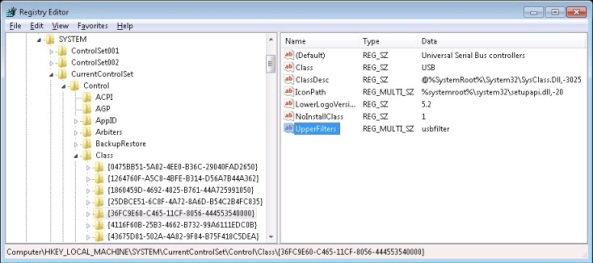
5. Reboot the system so that VMWare can access USB devices.
Links:
VMware USB Arbitration Service fails with error 31 or 31A when powering on a virtual machine (KB Article: 1016809)
http://kb.vmware.com/selfservice/microsites/search.do?language=en_US&cmd=displayKC&externalId=1016809
it really works!!!! 1000000000000000000 % Thank you!
Funciona perfectamente!!
Thank you!
this link is a godsend..thanks so much for posting this because it really worked..now I can use my old scanner and printer to run in windows xp thru vmware player…that’s a money saver…
Hi, since last 10 days I was searching regular correct solution but all solutions was failed and giving some diff to do but really tahnks for this link / solution , which is very very simple and get it solve the issue.
Manoj Kumar
Muscat,Oman
wooooowww……..!!!!!
it’s working man……!!
thanks…thanks….thanks…..
PERFECT……
great…it is working..many thanks..
YEEEAAAHHH ! It works! You are my hero!
Thanks a lot!
it’s works thanks
I have a rig with AMD and this thing with the arbitration service was driving me NUUUUUUUUUUUTS. Thank you SO MUCH for posting this!! If you’re ever in Greece, I’d like to buy you a crate of ice cold beer!